So far, you have worked with datasets that we have provided for you. In this tutorial, you'll learn how to use your own datasets. Then, in the following exercise, you'll design and create your own data visualizations.
到目前为止,您已经使用了我们为您提供的数据集。 在本教程中,您将学习如何使用自己的数据集。 然后,在下面的练习中,您将设计和创建自己的数据可视化。
Kaggle Datasets
Kaggle 数据集
You can access Kaggle Datasets by visiting the link below:
您可以通过访问以下链接访问 Kaggle 数据集:
The link will bring you to a webpage with a collection of datasets that you can use in your own projects.
该链接将带您进入一个网页,其中包含可在您自己的项目中使用的数据集集合。
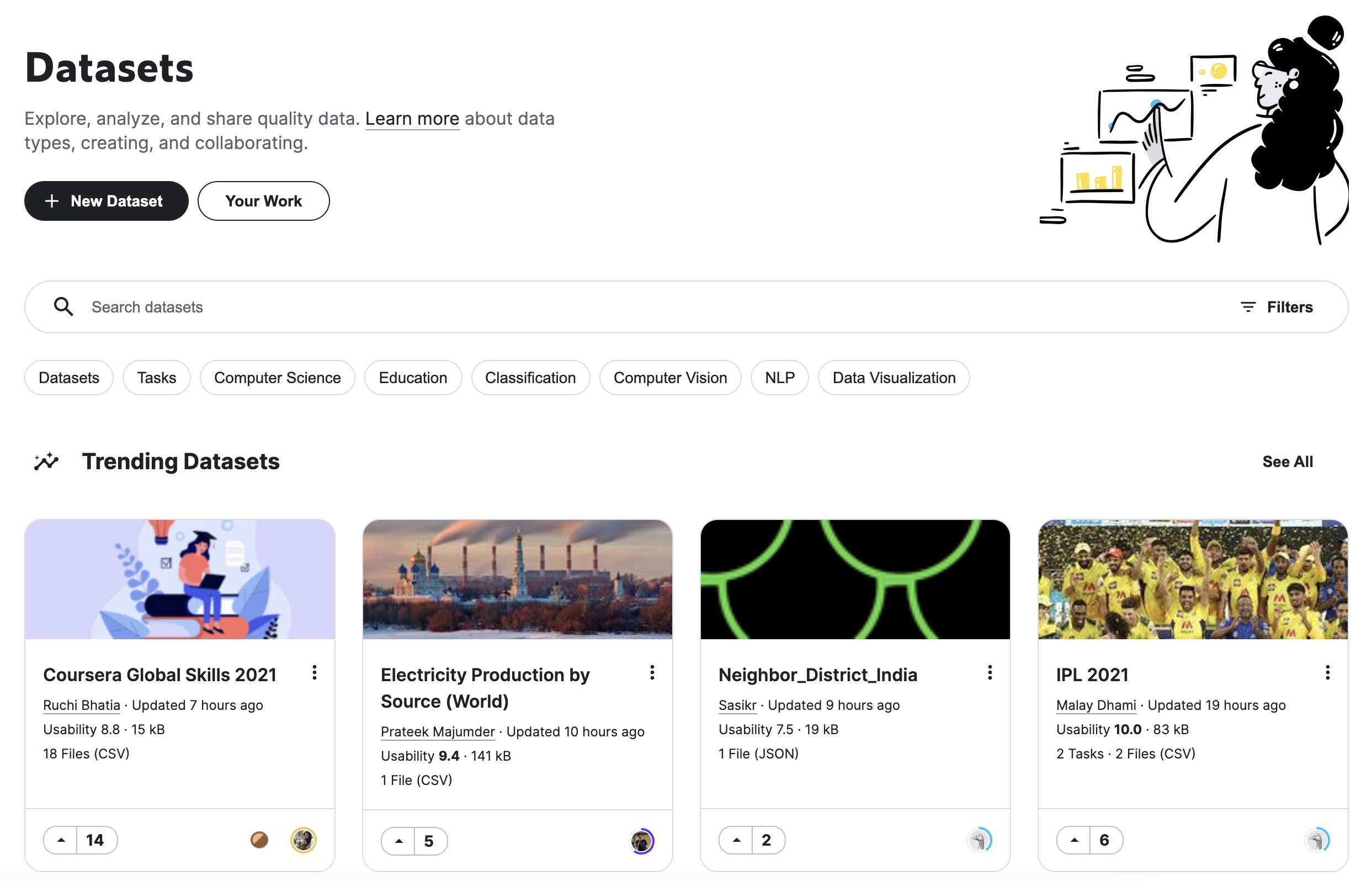
Note that the datasets that you see on the page will likely look different from what's shown in the screenshot above, since many new datasets are uploaded every day! There are many different file types on Kaggle Datasets, including CSV files, but also more exotic file types such as JSON, SQLite, and BigQuery. We'll be careful to select a dataset with at least one CSV file, since that is the file type we have been working with in this course.
请注意,您在页面上看到的数据集可能看起来与上面的屏幕截图中显示的不同,因为每天都会上传许多新数据集! Kaggle 数据集上有许多不同的文件类型,包括 CSV 文件,但也有更奇特的文件类型,例如 JSON、SQLite 和 BigQuery。 我们将谨慎选择至少包含一个 CSV 文件的数据集,因为这是我们在本课程中一直使用的文件类型。
To search for a specific dataset, use the search bar at the top of the screen. Say, for instance, you'd like to work with a dataset about comic book characters. Begin by typing "comic" in the search window.
要搜索特定数据集,请使用屏幕顶部的搜索栏。 例如,假设您想要使用有关漫画人物的数据集。 首先在搜索窗口中输入 comic。
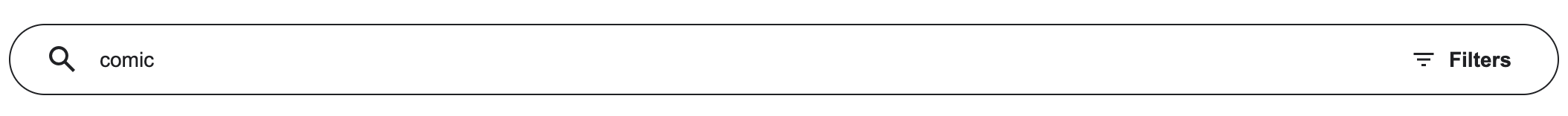
Then, find the FiveThirtyEight Comic Characters Dataset. Note that the dataset contains 3 files, including a CSV file that we can use.
然后,找到 FiveThirtyEight 漫画人物数据集。 请注意,数据集包含 3 个文件,其中包括我们可以使用的 CSV 文件。
Then, click on the dataset to select it. This will bring you to a webpage that describes the dataset.
然后,单击数据集将其选中。 这将带您进入描述数据集的网页。
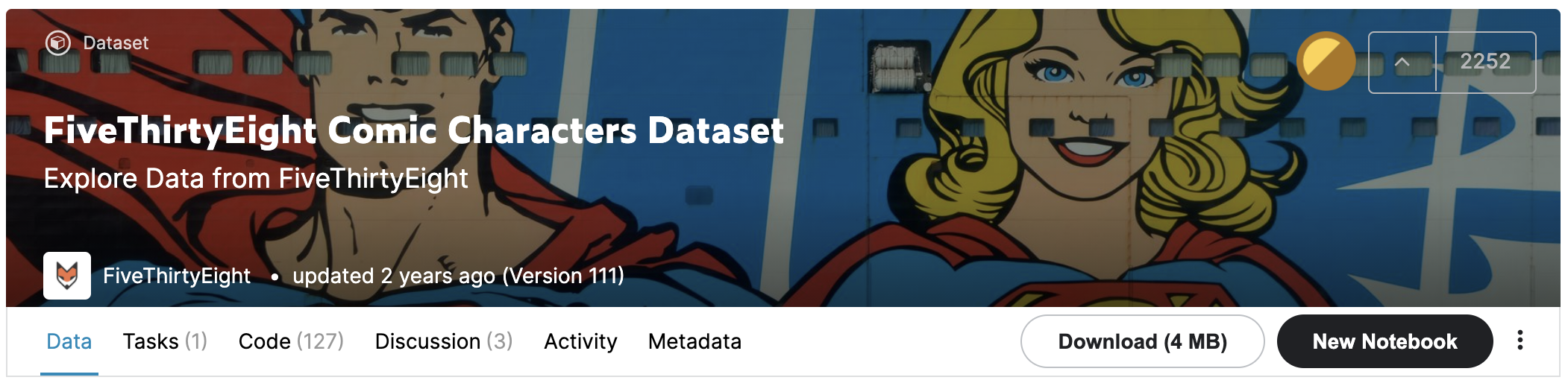
Scroll down to see the list of files in the dataset under Data Explorer, on the left of the window. The dataset contains three files: (1) README.md, (2) dc-wikia-data.csv, and (3) marvel-wikia-data.csv. The first file is selected as default. Click on one of the CSV files instead to see a quick preview of the file.
向下滚动以查看窗口左侧数据资源管理器下数据集中的文件列表。 该数据集包含三个文件:(1) README.md、(2) dc-wikia-data.csv 和 (3) marvel-wikia-data.csv。 默认选择第一个文件。 单击其中一个 CSV 文件即可查看该文件的快速预览。
Take the time now to explore the other tabs on the page; for instance, check out the Discussion tab to see what others have to say about the dataset.
现在花点时间探索页面上的其他选项卡; 例如,查看讨论选项卡以了解其他人对数据集的看法。
Use your own dataset
使用你自己的数据集
You'll learn all about Kaggle Datasets, a tool that you can use to store your own datasets and quickly access tens of thousands of publicly available data sources.
您将了解有关 Kaggle 数据集的所有信息,该工具可用于存储您自己的数据集并快速访问数万个公开可用的数据源。
In the following exercise, you'll work with any CSV dataset of your choosing. As you learned above, Kaggle Datasets contains a large collection of datasets that you can use. If you'd prefer to work with your own dataset, you'll need to first upload it to Kaggle Datasets.
在以下练习中,您将使用您选择的任何 CSV 数据集。 正如您在上面了解到的,Kaggle 数据集包含大量可供您使用的数据集。 如果您希望使用自己的数据集,则需要首先将其上传到 Kaggle 数据集。
To do that, return to kaggle.com/datasets, and click on the "New Dataset" button in the top left corner.
为此,请返回 kaggle.com/datasets,然后单击左上角的新建数据集按钮。
If you're not familiar with CSV file types, note that the Kaggle Datasets platform will automatically convert any tabular data that you have to a CSV file. So, feel free to upload something like a Google spreadsheet or an Excel worksheet, and it will be transformed to a CSV file for you!
如果您不熟悉 CSV 文件类型,请注意,Kaggle 数据集平台会自动将您拥有的任何表格数据转换为 CSV 文件。 因此,您可以随意上传 Google 电子表格或 Excel 工作表等内容,这些内容将会被转换为 CSV 文件!
What's next?
下一步是什么?
Visualize any dataset of your choosing in a coding exercise!
在编码练习中可视化您选择的任何数据集!